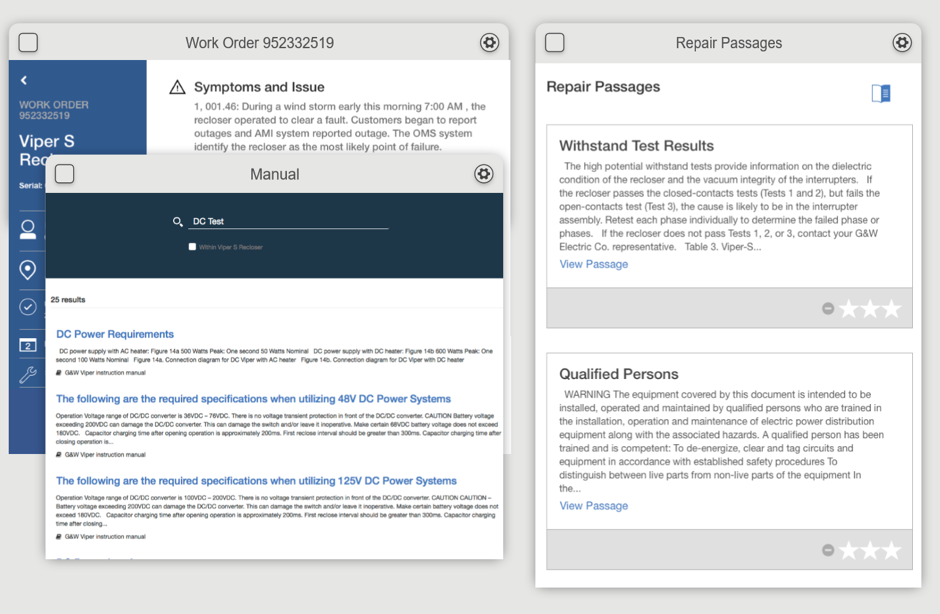Watson without borders
Our jobs and the way we work and behave will most certainly change disruptively in the near future. Workplace 3.0 – moniker that seems to be sticking when referring to the next wave of workplace innovation – is a dramatic departure from the previous Workplace 2.0 way we were doing things. The white collar landscape of the 90s and the early part of this century is being disrupted by borderless technologies, even smarter devices, and social, mobile, cloud and big data are being fused into our working methods and the tools we engage with. Recent studies estimate that in the next two decades over half of America’s jobs could be performed by AI and bots and IBM’s Watson cognitive computing will be a forerunner in all of it.
“WP3.0” methodologies and cognitive systems will morph the workplace in ways we haven’t yet even imagined. Such methodologies and systems can be represented as an infinite set of dynamic microservices, for us to pick and choose and use, depending on the tasks to be performed and/or for ad-hoc usage and personalized experience.
But the pace of progress and how fast we unlock that potential is wholly dependent on how we minimise obstacles along the way. There are a number of obstacles – we call them “clogging points” – holding up the “future of digital” one of which is how we make those microservices usable by final users, or “USER-able”, as we say at dizmo. How we surface, aggregate and contextualize those microservices and data they provide, will determine adoption rates and to what degree we are able to take advantage of all these cognitive capabilities.
With the hyper-proliferation of all types of disparate data, the legacy desktop-centred paradigm of static 1 app per screen visualisation and operation has reached its upper limit. Dashboarding – especially IoT dashboarding – needs to evolve or we are in danger of neutering all of the brilliant promise of WP3.0 and cognitive.
Let’s consider a few examples. Below is a screenshot of the main menu of Field Service Advisor, an excellent tool that harnesses Watson Explorer – IBM’s cognitive platform – to aid field and factory technicians to surface the right passage in the right instruction manual, thereby indicating the ‘Best Solution’ to complete the repair job for any equipment.
It is extremely useful to have the right information at your fingertips and positively affects related KPIs such as Wrench Time, Time To Fix and First Time Fix Rate.
“1 App-per-screen-ness”
The first problem with dashboards such as these, or just about any browser-based dashboard offering out there, is their “1-app-per-screen-ness”. You simply can’t drill down and look at different layers of the data without losing the previous visual. In the dizmo workspace, the worker is able to surface, visualise and work on a handful of work orders while keeping his high-level overview of his workload for the day:
Exclusive Visualisations
Another problem with these finite, 1 app per screen architectures is that you tend to get “exclusive visualisations”. People use tabs to navigate through data, partially because of the limited screen real estate available. Tabbed viewing is, just by its nature, exclusive visualisation: you click on tab 2 and automatically exclude what you were seeing in tab 1.
Ever clicked from one tab to the next and then back again more than a few times? This “to & fro” clicking happens not only inside of applications, but also between applications. Typically, the field technician may click out of his, say, SAP factory repair tool and into a chat app to, maybe, consult with the field technician who was working with this bit of equipment last week. Why not save clicks and bring these two silo’ed apps into the same environment?
Intelligently, in this Field Advisor tool, this is what IBM have done in a very compact, neat way. Still, though, if you click into the chat tab you must exclude the previous visual:
Wouldn’t it be great if tool was able to accommodate self-service dashboarding in a multi-app way? You could then visualise your work order, compare a collection of candidate repair options and delve into the instruction manual at the same time. Below is a screenshot that shows the work order, possible repair passages in the manual (overlaid), followed by a single repair passage (right-hand side) concurrently and in a multi-app way
Self-service, non-hardcoded dashboarding like this empowers users to create a self-personalised, more relevant view of the information On Demand. You are also reducing the “to & fro” clicking and the element of click fatigue which will only lead workers to disengage with their tools.
Pertinently, it would seem this is a real issue. People do disengage with their tools in the high click, silo’ed app scenario. There has recently been some incredible data on the subject coming out of California to support this theory. A recent study realised by Forrester & Sapho found that
65% of employees ignore data when making a business decision and 62% delay completing tasks that require logging into multiple systems.
Breaking the App Siloes
One of the building blocks of Watson Workplace is intelligent workplace apps that connect to one another to reveal work as whole, not in siloes. Yet these work orders, given the interface layer limitations, are just that: task siloes. What if, as is the case in dizmo’s workspace, those microapps can exchange data between each other for an enriched, cross-pollenated view of the information?
Unlike apps on all other computing environments, in dizmo your apps are not siloed. The screenshot below shows the docking of a chat functionality with a task. The key data points from the task are communicated into the chat without the field technician having to lose time doing one-finger typing on a virtual keyboard on an iPad on the factory floor:
Docking – the action of linking two microapps together to trigger app2app communication, either manually or through programming – is so simple, yet it is resolving one of the key limitations of Dashboard 1.0: that they are static, with no data interactivity.
Modularity and Extensibility
Then there is the issue of extensibility of the traditional dashboard. We are all armed with an arsenal of apps. But what we really want is less complexity – to reduce the cognitive load. More tools should not mean more friction or more click cycles. Why not, therefore, have them all available in the same “unified” workspace?
While the traditional dashboard, as monolithic singular entities, are not easily extensible, in dizmo, you just add in another digital object and bring with it to the screen additional microservices, without touching any of the existing software.
In Conclusion…
As brilliant as cognitive systems are, if we continue down the road of siloed legacy desktop-centric computing thinking, far from freeing up these “clogging points” in the informational throughput and spurring collaboration we are boxing in the brilliance of big data.
Today’s “clogging” mechanism in digital workplace transformation is the degree to which we work in siloes: app siloes, data siloes, user siloes, physical siloes, task management siloes – they are all limiting factors that contain our potential to collaborate at speed.
dizmo offers to WP3.0 a collection of functionalities that address Future of Work strategies. Or, as Gartner eloquently puts it, functionalities that enable the ‘shift from technology-literate people to people-literate technology’.
Update: Check out dizmo on the IBM Partnerworld website: here